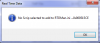:clap: :clapping: Thank you Josh1 for developing such a nice utilitty(RTD 1.40 and RTDman).i am vey new in this field.  i want free data to Ninjatrader using this facility have u any tutoial. is there any files like rtd, rtd1,rtd2 to put in ninjatrader folder ?
i want free data to Ninjatrader using this facility have u any tutoial. is there any files like rtd, rtd1,rtd2 to put in ninjatrader folder ?
I have tried this utility with amibroker and it is working . But i want to use it with Ninjatrader.
. But i want to use it with Ninjatrader.
I have tried this utility with amibroker and it is working