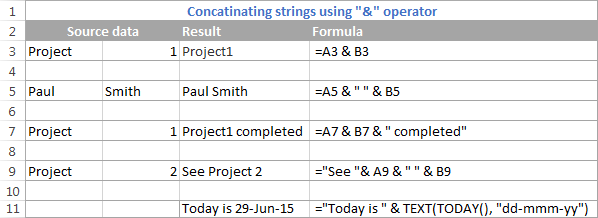"&" operator to concatenate strings in Excel
In Microsoft Excel, "
&" operator is another way to concatenate cells. This method come in very handy in many scenarios because typing the ampersand sign (&) is much quicker than typing the word "concatenate"

Similarly to the CONCATENATE function, you can use "&" in Excel to combine different text strings, cell values and results returned by other functions.
Excel "&" formula examples
To see the concatenation operator in action, let's :
Concatenate the values in A1 and B1:
=A1&B1
Concatenate the values in A1 and B1 separated with a space:
=A1&" "&B1
Concatenate the values in A1, B1 and a text string:
=A1 & B1 & " completed"
Concatenate a string and the result of the TEXT / TODAY function:
="Today is " & TEXT(TODAY(), "dd-mmm-yy")
As demonstrated in the screenshot below, the CONCATENATE function and "&" operator return identical results:
But ,thats not what u need to ask , what u need is to generate a .abb file from Amibroker Batch Action window for importing one or two tickers and then tweak that .abb file using the aforesaid "&" operator in Excel to add remaining tickers and then convert it back to .abb file and then write a batch script to execute .abb as soon as Pydownloader finished its job.
Its all one time task and after that its one click job.
Edit: Sorry i use PyDowloader , hence the name, but it will work for any Folder full of downloaded tickers from any utility.