My contribution to the trading community........ a downloader for Google 1 minute data
A few guys have been using it for the last month, no bugs reported
The program is ultra light, at a tiny 36 kB, zipped it takes up only 11.6 kB.
Download here ==> http://pc.cd/peD7
On a Win 10 or Win 8 machine Microsoft stopped installing certain files to support VB6
If so, download the support files here 140 kB ==> http://pc.cd/HBY
Extract the 2 ocx files and place them in the same folder as googledata.exe or
into Windows/system32 folder
No installation required, it can be run from any partition, even from a USB stick.
Extract the program file and stocklist.ini to the same folder and run googledata.exe
Data will be downloaded into it's own folder.
Open stocklist.ini with notepad and add stocks as required, one stock per line
Maximum number of stocks allowed untested,
For 1 days data download it is quite fast
When downloading 15 days data it is slow, but multiple instances of the program can be run from different folders.
Default setting is data for 1 day, to change it, click in the box displaying 1 and edit to any number between 1 to 15.
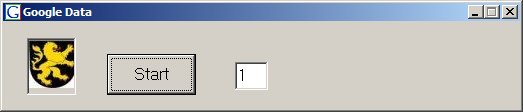
To stop the program while running click Exit

Feedback required, brickbats and bouquets welcome

A few guys have been using it for the last month, no bugs reported
The program is ultra light, at a tiny 36 kB, zipped it takes up only 11.6 kB.
Download here ==> http://pc.cd/peD7
On a Win 10 or Win 8 machine Microsoft stopped installing certain files to support VB6
If so, download the support files here 140 kB ==> http://pc.cd/HBY
Extract the 2 ocx files and place them in the same folder as googledata.exe or
into Windows/system32 folder
No installation required, it can be run from any partition, even from a USB stick.
Extract the program file and stocklist.ini to the same folder and run googledata.exe
Data will be downloaded into it's own folder.
Open stocklist.ini with notepad and add stocks as required, one stock per line
Maximum number of stocks allowed untested,
For 1 days data download it is quite fast
When downloading 15 days data it is slow, but multiple instances of the program can be run from different folders.
Default setting is data for 1 day, to change it, click in the box displaying 1 and edit to any number between 1 to 15.
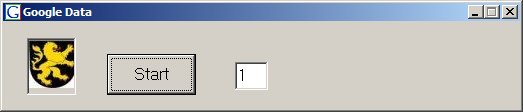
To stop the program while running click Exit

Feedback required, brickbats and bouquets welcome












