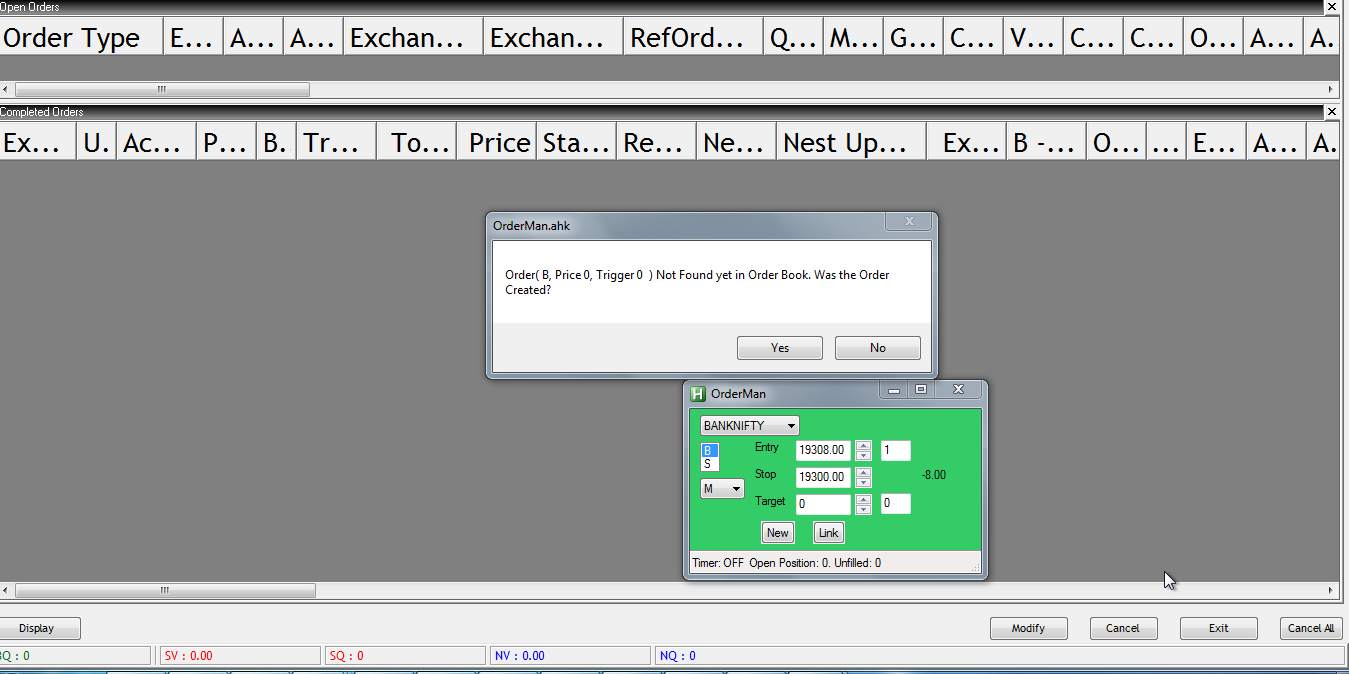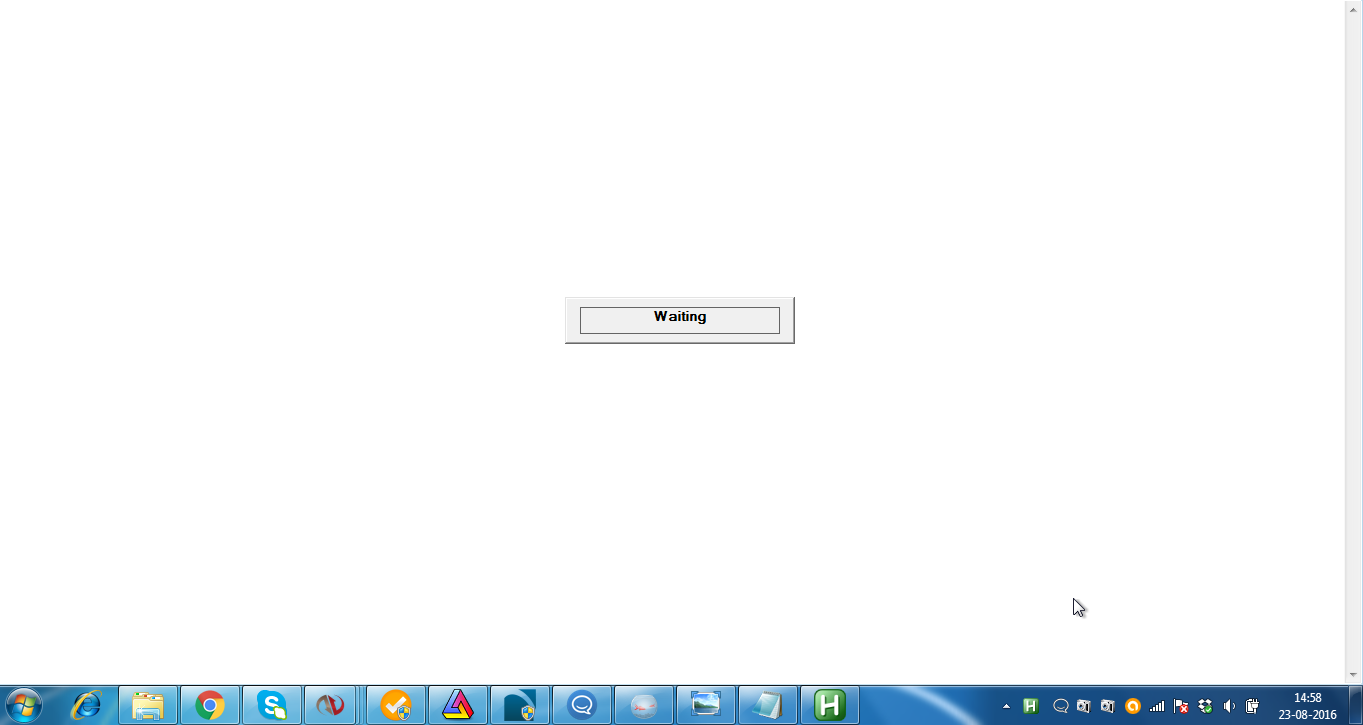Dear TracerBullet
I figured out a raw way of selective cancel of order.....here is the code for Nest Trader..
Condition: Trading Symbol must be the first column of open order
SetTitleMatchMode, 1
WinMenuSelectItem, Welcome Broker id, ,View Order,Order
sleep, 500
WinMaximize,Order Book - Broker id
WinActivate
SetKeyDelay, 50,50
ControlSend, SysListView321, ^a, Order Book - Broker id
ControlSend, SysListView321, ^a, Order Book - Broker id
ControlSend, SysListView321, ^a, Order Book - Broker id
ControlSend, SysListView321, ^a, Order Book - Broker id
sleep, 1000
SetKeyDelay, 50,50
ControlClick, Show Filters, Order Book - Broker id, Show Filters,,,NA
Sleep, 1000
ControlClick, x36 y107, Order Book - Broker id,,,,NA
Sleep,500
SetKeyDelay, 50,50
ControlSend, Edit1, silvermic16augfut, Order Book - Broker id
Sleep,2000
ControlSend, SysListView321, ^a, Order Book - Broker id
Sleep,2000
ControlClick, Button2, Order Book - Broker id, Cancel,,,NA
Sleep,50
ControlClick, Button2, Order Book - Broker id, Cancel,,,NA
Sleep,50
ControlClick, Button2, Order Book - Broker id, Cancel,,,NA
Sleep,50
ControlClick, Button2, Order Book - Broker id, Cancel,,,NA
Sleep,2000
WinClose, Nest trader
Sleep,50
WinClose, Nest trader
Sleep,50
WinClose, Nest trader
Sleep,50
WinClose, Nest trader
Sleep,50
ControlClick, x36 y107, Order Book - Broker id,,,,NA
Sleep,1000
ControlSend, Edit1,{Del 15}, Order Book - Broker id
WinMinimize,Order Book - Broker id
SetTitleMatchMode, 1
WinMenuSelectItem, Welcome Broker id, ,View Order,Net Positions
sleep, 500
WinMaximize,Net Position - Broker id
WinActivate
WinShow
control, ChooseString, silvermic16augfut, ComboBox2, Net Position - Broker id
ControlSend, SysListView321, ^a, Net Position - Broker id
sleep, 500
ControlClick, Square off, Net Position - Broker id, Square off,,,NA
Sleep, 1000
ControlClick, Button1, NEST Trader, Yes,,,NA
WinClose, NEST - Broker id
Sleep,1000
WinClose,NEST Trader
WinClose,Net Position - Broker id
Sleep,500
WinClose,NEST - Broker id
Sleep, 1500
ControlClick, Yes, NEST Trader, Yes,,,NA
I figured out a raw way of selective cancel of order.....here is the code for Nest Trader..
Condition: Trading Symbol must be the first column of open order
SetTitleMatchMode, 1
WinMenuSelectItem, Welcome Broker id, ,View Order,Order
sleep, 500
WinMaximize,Order Book - Broker id
WinActivate
SetKeyDelay, 50,50
ControlSend, SysListView321, ^a, Order Book - Broker id
ControlSend, SysListView321, ^a, Order Book - Broker id
ControlSend, SysListView321, ^a, Order Book - Broker id
ControlSend, SysListView321, ^a, Order Book - Broker id
sleep, 1000
SetKeyDelay, 50,50
ControlClick, Show Filters, Order Book - Broker id, Show Filters,,,NA
Sleep, 1000
ControlClick, x36 y107, Order Book - Broker id,,,,NA
Sleep,500
SetKeyDelay, 50,50
ControlSend, Edit1, silvermic16augfut, Order Book - Broker id
Sleep,2000
ControlSend, SysListView321, ^a, Order Book - Broker id
Sleep,2000
ControlClick, Button2, Order Book - Broker id, Cancel,,,NA
Sleep,50
ControlClick, Button2, Order Book - Broker id, Cancel,,,NA
Sleep,50
ControlClick, Button2, Order Book - Broker id, Cancel,,,NA
Sleep,50
ControlClick, Button2, Order Book - Broker id, Cancel,,,NA
Sleep,2000
WinClose, Nest trader
Sleep,50
WinClose, Nest trader
Sleep,50
WinClose, Nest trader
Sleep,50
WinClose, Nest trader
Sleep,50
ControlClick, x36 y107, Order Book - Broker id,,,,NA
Sleep,1000
ControlSend, Edit1,{Del 15}, Order Book - Broker id
WinMinimize,Order Book - Broker id
SetTitleMatchMode, 1
WinMenuSelectItem, Welcome Broker id, ,View Order,Net Positions
sleep, 500
WinMaximize,Net Position - Broker id
WinActivate
WinShow
control, ChooseString, silvermic16augfut, ComboBox2, Net Position - Broker id
ControlSend, SysListView321, ^a, Net Position - Broker id
sleep, 500
ControlClick, Square off, Net Position - Broker id, Square off,,,NA
Sleep, 1000
ControlClick, Button1, NEST Trader, Yes,,,NA
WinClose, NEST - Broker id
Sleep,1000
WinClose,NEST Trader
WinClose,Net Position - Broker id
Sleep,500
WinClose,NEST - Broker id
Sleep, 1500
ControlClick, Yes, NEST Trader, Yes,,,NA