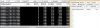I didnt install diskram. Because based on my understanding from Josh's videos, he created separate drive for this RTD process , using disk ram software. I already have GBs of space in my existing E drive. So I have given E drive settings to RTD.
I want to understand what is the purpose of diskram installation here. Can anyone provide any insights please? Thanks
I want to understand what is the purpose of diskram installation here. Can anyone provide any insights please? Thanks