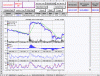Stock Charts From YHOO Site in Excel
- Thread starter chachi
- Start date
Re: Stock Charts From Yahoo Site in Excel
Hi venkat,
thanks for the appreciation. Will you please tell me what is your Operating System and Excel version, so that I will try to simulate if possible and solve the problem.
I have prepared the codes using Windows XP and Excel 2003. If your system is same then you should not have problem.
Regards
Chachi
Hi Chachi,
Excellent work!! Tried using ver 1.1 it but I get an error message - "Compile error in hidden module - Sheet1". Checked the help and it refers to password protection. Appreciate your help.
Venkat
Excellent work!! Tried using ver 1.1 it but I get an error message - "Compile error in hidden module - Sheet1". Checked the help and it refers to password protection. Appreciate your help.
Venkat
thanks for the appreciation. Will you please tell me what is your Operating System and Excel version, so that I will try to simulate if possible and solve the problem.
I have prepared the codes using Windows XP and Excel 2003. If your system is same then you should not have problem.
Regards
Chachi
Re: Stock Charts From Yahoo Site in Excel
Hello friends,
I have uploaded the next version of "StockChartsFromVariousSitesInXL", Version 1.2. The link for the uploaded file can be found at first post of this thread....http://www.traderji.com/55958-post1.html.
Your comments will be happily accepted.
Thanks & Regards
Chachi
Hello friends,
I have uploaded the next version of "StockChartsFromVariousSitesInXL", Version 1.2. The link for the uploaded file can be found at first post of this thread....http://www.traderji.com/55958-post1.html.
Your comments will be happily accepted.
Thanks & Regards
Chachi
Re: Stock Charts From Yahoo Site in Excel
Hello Chachi,
Very nice piece of work... I am also a Excel fan.. and working on a portfolio managment tool... I'll appreciate your help making is more useful. have a look at http://justvarshney.googlepages.com/spm
Let me know your suggestions and comments.
Regards
Gaurav
Hello Chachi,
Very nice piece of work... I am also a Excel fan.. and working on a portfolio managment tool... I'll appreciate your help making is more useful. have a look at http://justvarshney.googlepages.com/spm
Let me know your suggestions and comments.
Regards
Gaurav
Re: Stock Charts From Various Sites in Excel
This appears to be a nice work... must have taken lot of time... hats off to your sharing spirit.
However, after downloading and opening, it gives following error and I am not able to see the sheet "working". Would appreciate your suggestions what must have gone wrong.
Thanks once again for this nice work.
With regards,
Abhay
Dear friends,
Herewith you may find an excel utility for viewing Stock Charts From Yahoo site.
Hope it will be of some help to you guys. Any comments about the file may please be posted here for the improvement.
The features about the utility file may be found in the Help Sheet of the file.
regards
Chachi
____________________________________________________________________________________
Version 1.1 dated 27-08-2006
File link is provided at the end....
About File StkChartsFromVariousSitesInXL_V1.1
List of Stocks, both for NSE and BSE are placed in the sheet by name "ListOfStocks". Any additions/deletions can be made to this sheet & can be sorted by clicking Sort button. The updated stocks will appear in StockChart sheet, cells J2, K2 & L2.
Yahoo NSE Indices are added in the First coloumn (A:A) of Sheet "ListOfStocks". Any new indices may be added in this coloumn for viewing corresponding charts.
StockChart sheet gives you drop down cells, J2 & K2, for selecting the scrip you need. Drop down arrow appears when you select these cells.
For BSE stock - name to be selected from the list in K2 cell and the code automatically loads in L2. Click on this code in L2 cell and select the type of chart you need to view.
NSE & BSE-site charts gets loaded from NSE & BSE sites respectively and are real time charts.
NSE-site Chart, a real time chart but a basic type chart.
BSE-site Chart is real time and a Technical Analysis chart.
Both BSE and NSE-Charts are Interactive charts. i.e. you can interact with them by selecting various parameters from within the chart window and get the results.
Yahoo Real Time Basic chart is also provided, enhancing the features.
In case of NSE & BSE-site charts the Back & Forward button loads from the site and not from the memory and hence the loading takes a while.
Charts from BSE and NSE require java applets and may not load if it is absent in your PC.
If you need to view any other scrip chart by putting its name, you can do it by inputting directly in B2 cell. For NSE stocks, input its name without ".NS" & for BSE stocks input its code including ".BO". This input will not disturb any settings.
For viewing any NSE scrip, now you need to input the NSE scrip name as available in NSE BhavCopy (up to 10 chars), without any ".NS" attached to it. For the same scrip Yahoo charts takes only 9 characters automatically.
You may use ctrl + mouse scroll to zoom in and zoom out the window.
This Workbook is prepared and tested successfully under Windows XP and Office 2003 environment.
Allowing Customization of charts from yahoo site is yet to be worked out & will be produced later.
Any comments/suggestions may please be posted here in this thread
Regards
Chachi
Download :-
................................................................................................................................
Link for the Version 1.1 dated 27-08-2006... Version 1.1
................................................................................................................................
Link for the Version 1.2 dated 08-09-2006... Version 1.2
................................................................................................................................
First version dated 23-08-2006:-
Herewith you may find an excel utility for viewing Stock Charts From Yahoo site.
Hope it will be of some help to you guys. Any comments about the file may please be posted here for the improvement.
The features about the utility file may be found in the Help Sheet of the file.
regards
Chachi
____________________________________________________________________________________
Version 1.1 dated 27-08-2006
File link is provided at the end....
About File StkChartsFromVariousSitesInXL_V1.1
List of Stocks, both for NSE and BSE are placed in the sheet by name "ListOfStocks". Any additions/deletions can be made to this sheet & can be sorted by clicking Sort button. The updated stocks will appear in StockChart sheet, cells J2, K2 & L2.
Yahoo NSE Indices are added in the First coloumn (A:A) of Sheet "ListOfStocks". Any new indices may be added in this coloumn for viewing corresponding charts.
StockChart sheet gives you drop down cells, J2 & K2, for selecting the scrip you need. Drop down arrow appears when you select these cells.
For BSE stock - name to be selected from the list in K2 cell and the code automatically loads in L2. Click on this code in L2 cell and select the type of chart you need to view.
NSE & BSE-site charts gets loaded from NSE & BSE sites respectively and are real time charts.
NSE-site Chart, a real time chart but a basic type chart.
BSE-site Chart is real time and a Technical Analysis chart.
Both BSE and NSE-Charts are Interactive charts. i.e. you can interact with them by selecting various parameters from within the chart window and get the results.
Yahoo Real Time Basic chart is also provided, enhancing the features.
In case of NSE & BSE-site charts the Back & Forward button loads from the site and not from the memory and hence the loading takes a while.
Charts from BSE and NSE require java applets and may not load if it is absent in your PC.
If you need to view any other scrip chart by putting its name, you can do it by inputting directly in B2 cell. For NSE stocks, input its name without ".NS" & for BSE stocks input its code including ".BO". This input will not disturb any settings.
For viewing any NSE scrip, now you need to input the NSE scrip name as available in NSE BhavCopy (up to 10 chars), without any ".NS" attached to it. For the same scrip Yahoo charts takes only 9 characters automatically.
You may use ctrl + mouse scroll to zoom in and zoom out the window.
This Workbook is prepared and tested successfully under Windows XP and Office 2003 environment.
Allowing Customization of charts from yahoo site is yet to be worked out & will be produced later.
Any comments/suggestions may please be posted here in this thread
Regards
Chachi
Download :-
................................................................................................................................
Link for the Version 1.1 dated 27-08-2006... Version 1.1
................................................................................................................................
Link for the Version 1.2 dated 08-09-2006... Version 1.2
................................................................................................................................
First version dated 23-08-2006:-
However, after downloading and opening, it gives following error and I am not able to see the sheet "working". Would appreciate your suggestions what must have gone wrong.
Thanks once again for this nice work.
With regards,
Abhay
Last edited:
Re: Stock Charts From Various Sites in Excel
Hi Abhay,
Thanx for the nice compliments. I am bit confused about the problem you are facing about the utility. Could you please take time to elaborate the specific problems you are facing? I am not clear whether none of the sheets are working? OR is it that a specific sheet is not working. I am sure this requires lot of time from your side to test the utility completely, however it will help me to resolve the issues for the benefit of all.
Meanwhile I just googled the error message and got the following result which I have pasted in the end. It seems to be a problem with the XL Version. could you please tell me which version is yours. I think i had saved it in Version 2000 before uploading. I can mail you version saved in xl 2003 if you give me your mail id through PM.
..........................
Source: http://www.smartcomputing.com/techsupport/detail.aspx?guid=&ErrorID=21866
also can refer: http://www.mcse.ms/archive144-2004-12-1312382.html
Error Message:
Errors were detected in file name.xls, but Microsoft Excel was able to open the file by making the repairs listed below. Save the file to make these repairs permanent.
Translation:
This error message may be followed by another error message after you attempt to save the file: “Damage to the file was so extensive that repairs were not possible. Excel attempted to recover your formulas and values, but some data may have been lost or corrupted.”
This error sometimes occurs when you try to open a file in Excel 2003 that has been previously saved in an earlier version of Excel. The workbook may be damaged or corrupted, and you will experience this error even though the Excel file opens without any problem in your earlier version of Excel.
Solution:
If you have the earlier version of Excel available, install it on the computer where you have Excel 2003 installed. Open the original file, copy the file, and paste it into an open Excel 2003 workbook. You should now be able to save the file in Excel 2003.
..............................
Regards
Chachi
This appears to be a nice work... must have taken lot of time... hats off to your sharing spirit.
However, after downloading and opening, it gives following error and I am not able to see the sheet "working". Would appreciate your suggestions what must have gone wrong.
Thanks once again for this nice work.
With regards,
Abhay
However, after downloading and opening, it gives following error and I am not able to see the sheet "working". Would appreciate your suggestions what must have gone wrong.
Thanks once again for this nice work.
With regards,
Abhay
Thanx for the nice compliments. I am bit confused about the problem you are facing about the utility. Could you please take time to elaborate the specific problems you are facing? I am not clear whether none of the sheets are working? OR is it that a specific sheet is not working. I am sure this requires lot of time from your side to test the utility completely, however it will help me to resolve the issues for the benefit of all.
Meanwhile I just googled the error message and got the following result which I have pasted in the end. It seems to be a problem with the XL Version. could you please tell me which version is yours. I think i had saved it in Version 2000 before uploading. I can mail you version saved in xl 2003 if you give me your mail id through PM.
..........................
Source: http://www.smartcomputing.com/techsupport/detail.aspx?guid=&ErrorID=21866
also can refer: http://www.mcse.ms/archive144-2004-12-1312382.html
Error Message:
Errors were detected in file name.xls, but Microsoft Excel was able to open the file by making the repairs listed below. Save the file to make these repairs permanent.
Translation:
This error message may be followed by another error message after you attempt to save the file: “Damage to the file was so extensive that repairs were not possible. Excel attempted to recover your formulas and values, but some data may have been lost or corrupted.”
This error sometimes occurs when you try to open a file in Excel 2003 that has been previously saved in an earlier version of Excel. The workbook may be damaged or corrupted, and you will experience this error even though the Excel file opens without any problem in your earlier version of Excel.
Solution:
If you have the earlier version of Excel available, install it on the computer where you have Excel 2003 installed. Open the original file, copy the file, and paste it into an open Excel 2003 workbook. You should now be able to save the file in Excel 2003.
..............................
Regards
Chachi
Last edited:
Re: Stock Charts From Yahoo Site in Excel
Dear Chachi
Good Work for intraday and 5 day charting in Excel and its works fine for me. I have attached screen shot of the same.
But I have one suggestion , For viewing whole chart one has to use scroll bar , can't we do automatic zooming or fit to excel area , so one can easily see whole chart.
Normaly, I use screen setting of 800X 600. For viewing and screen capturing of whole chart, I have used higer screen resolution.
However very good utility.
Regards,
Keep it up.
Hasobha
Dear Chachi
Good Work for intraday and 5 day charting in Excel and its works fine for me. I have attached screen shot of the same.
But I have one suggestion , For viewing whole chart one has to use scroll bar , can't we do automatic zooming or fit to excel area , so one can easily see whole chart.
Normaly, I use screen setting of 800X 600. For viewing and screen capturing of whole chart, I have used higer screen resolution.
However very good utility.
Regards,
Keep it up.
Hasobha
Attachments
-
39.2 KB Views: 264
Re: Stock Charts From Yahoo Site in Excel
Hi hasobha,
Thank you for the complements. I will be glad if you post your comments after testing all the features. and telling me what you like in this utility. It will help me to fine tune.
Hi Ger06,
I have sent the file (saved in excel 2003) to your mail id given. Please have a look and do come back to post your valuable comments. To avoid spam in your email box, do not give your mail id in the public forum like this. You may edit your post and remove the mail id. Any clarification, please post here or PM me.
Thanks & regards
Chachi
Dear Chachi
Hi.
I am using Office 2003 with Win Xp-Sp1.
I have also encountered the same error msg. as reported by Mr. Abhay.
I will be glad if u pl send the error free version to my id ......
Thanks..........
Hi.
I am using Office 2003 with Win Xp-Sp1.
I have also encountered the same error msg. as reported by Mr. Abhay.
I will be glad if u pl send the error free version to my id ......
Thanks..........
Thank you for the complements. I will be glad if you post your comments after testing all the features. and telling me what you like in this utility. It will help me to fine tune.
Hi Ger06,
I have sent the file (saved in excel 2003) to your mail id given. Please have a look and do come back to post your valuable comments. To avoid spam in your email box, do not give your mail id in the public forum like this. You may edit your post and remove the mail id. Any clarification, please post here or PM me.
Thanks & regards
Chachi
Last edited:
Similar threads
-
What Is The Best Way To Use Footprint Charts For NSE Stocks
- Started by akashmohan
- Replies: 0
-
Can we check the stockcharts of one broker and trade in another?
- Started by kingsmasher1
- Replies: 2
-
Google Finance Stocks/index charts Technical Indicators removed?
- Started by rick09
- Replies: 1
-
interest in using metastock exploration for searching various patterns of charts
- Started by ambition
- Replies: 4
-
Which software/broker/website provides IV charts for Indian stocks??
- Started by vamsi_krishna_Neppalli
- Replies: 0