download link
http://www.motivewave.com/download.htm

How to configure Motive Wave for NSE/BSE Market
Step 1: Download MotiveWave. and get registered
Step 2: One you got registered you will recieve a license file(mwave_license.txt) via mail. Save the attached file (mwave_license.txt) to your computer desktop.
Step 3: Run the setup program (mwave_setup.exe) that you downloaded in Step 1. Complete all steps in this installation wizard.
Step 4: Run the MotiveWave application by clicking on the desktop icon or from the Start Menu. On page 2 of the initialization wizard you will be asked for the license file you downloaded in Step 2.
Step 5: Pages 3 and 4 of the initialization wizard will allow you to create a workspace. While creating work space select the connection information Service as Google/* as shown below. On completion MotiveWave will start.
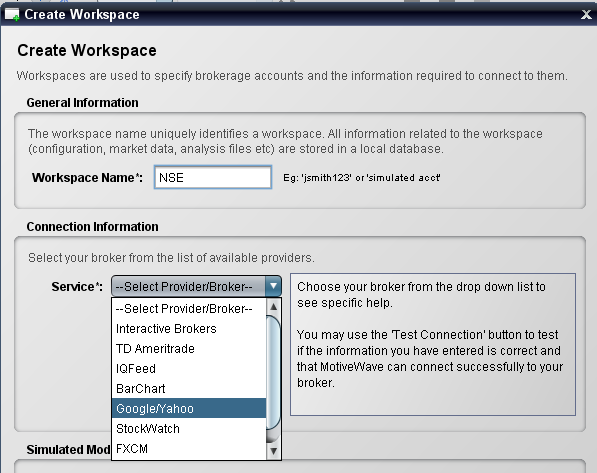
Step 6:
After creating the workspace the defaults intraday charts will get loaded on the screen

Step 7:
Now the chart window would be looking like this with charts on the left hand side and quotes sidebar on the right hand side

Step 8:
Right click over the top of the quote bar and select New Folder as shown below
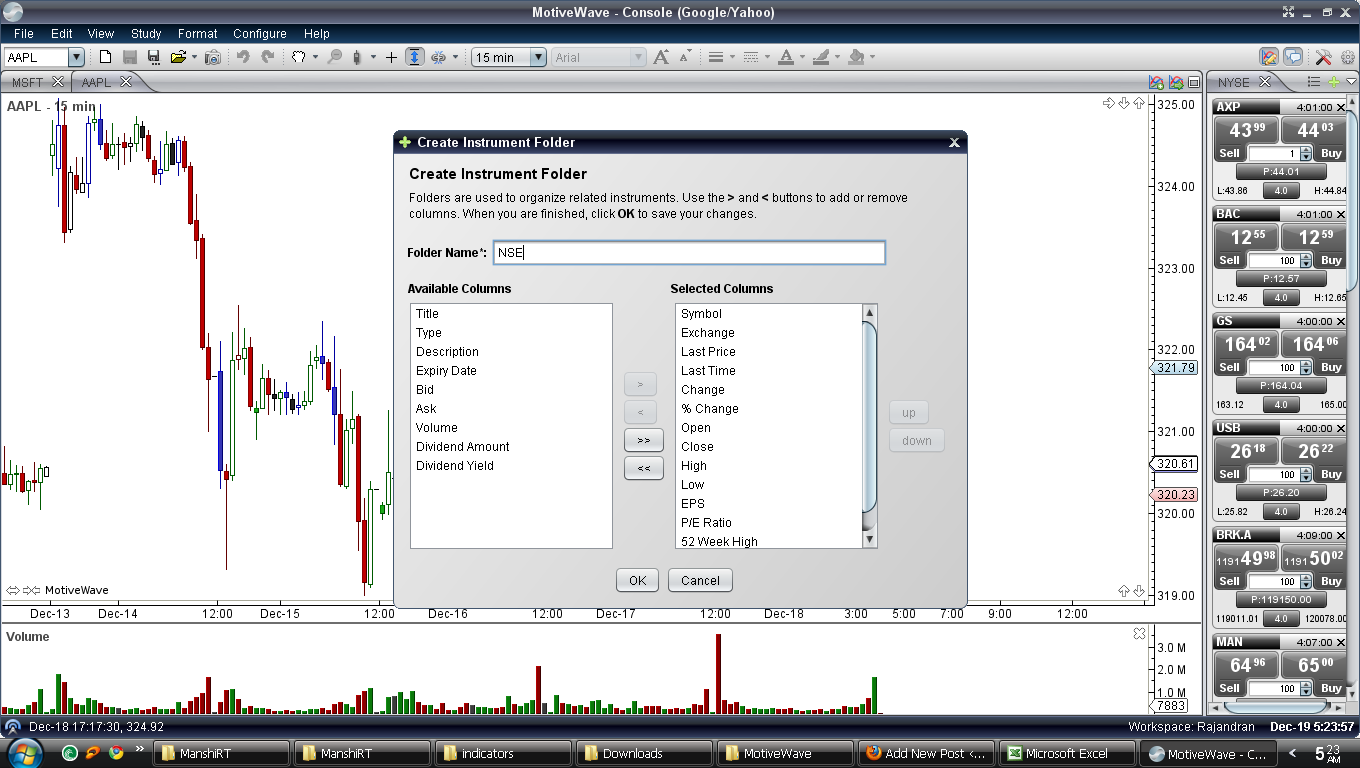
Step 9:
Create Instrument Folder Dialog Box Apprears and Now enter NSE as the folder name and press ok as shown below. This will create a new quote bar named NSE on the right hand . Now right click on the top of the sidebar and select search for Instrument as shown below

Step 10:
Now enter the google finance symbol or the stock name to search from its database. For Nifty the google symbol is .NSEI .by entering the same on it the software retrives the symbol from the database. Now press ok so that the symbol adds to the NSE folders list.
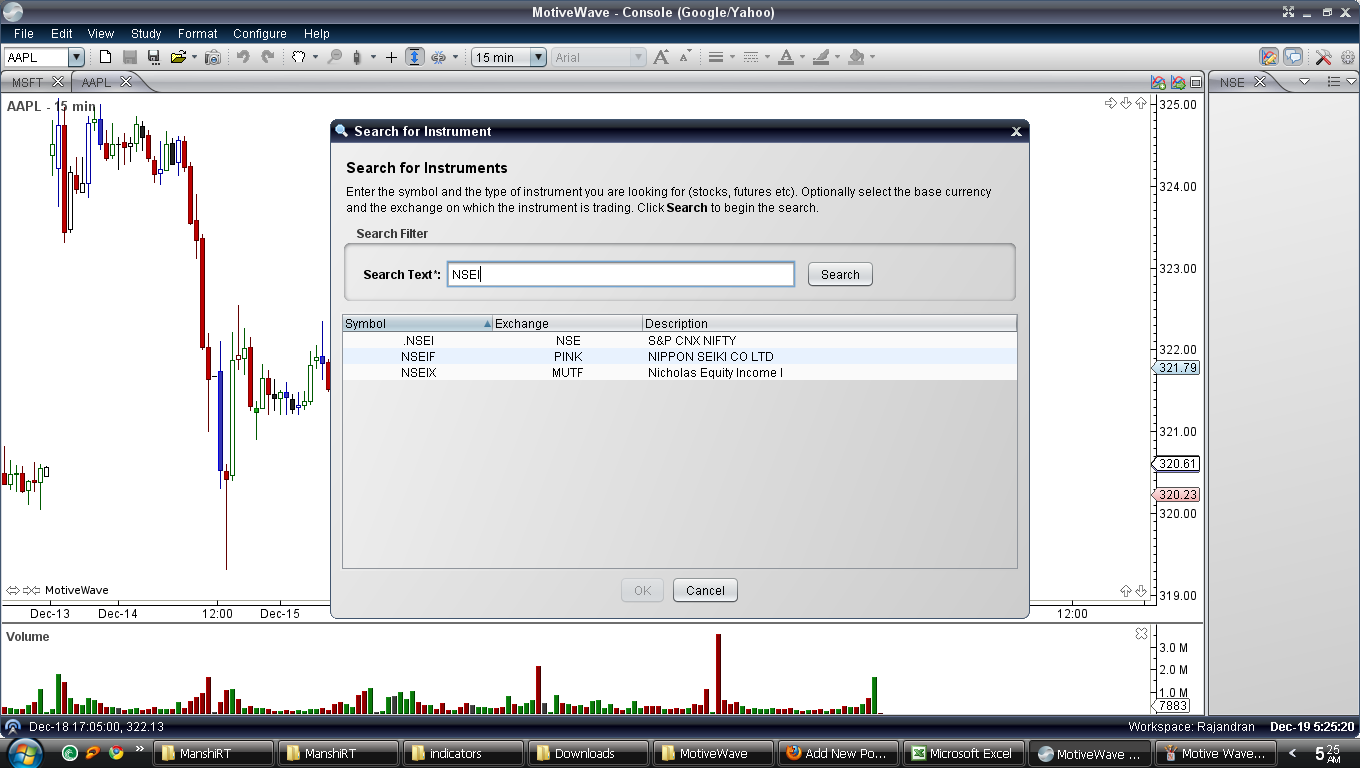
Step 11:
Similarly you can add for any stocks as mentioned in step 10. Sample retrival of ICICI symbol is shown below
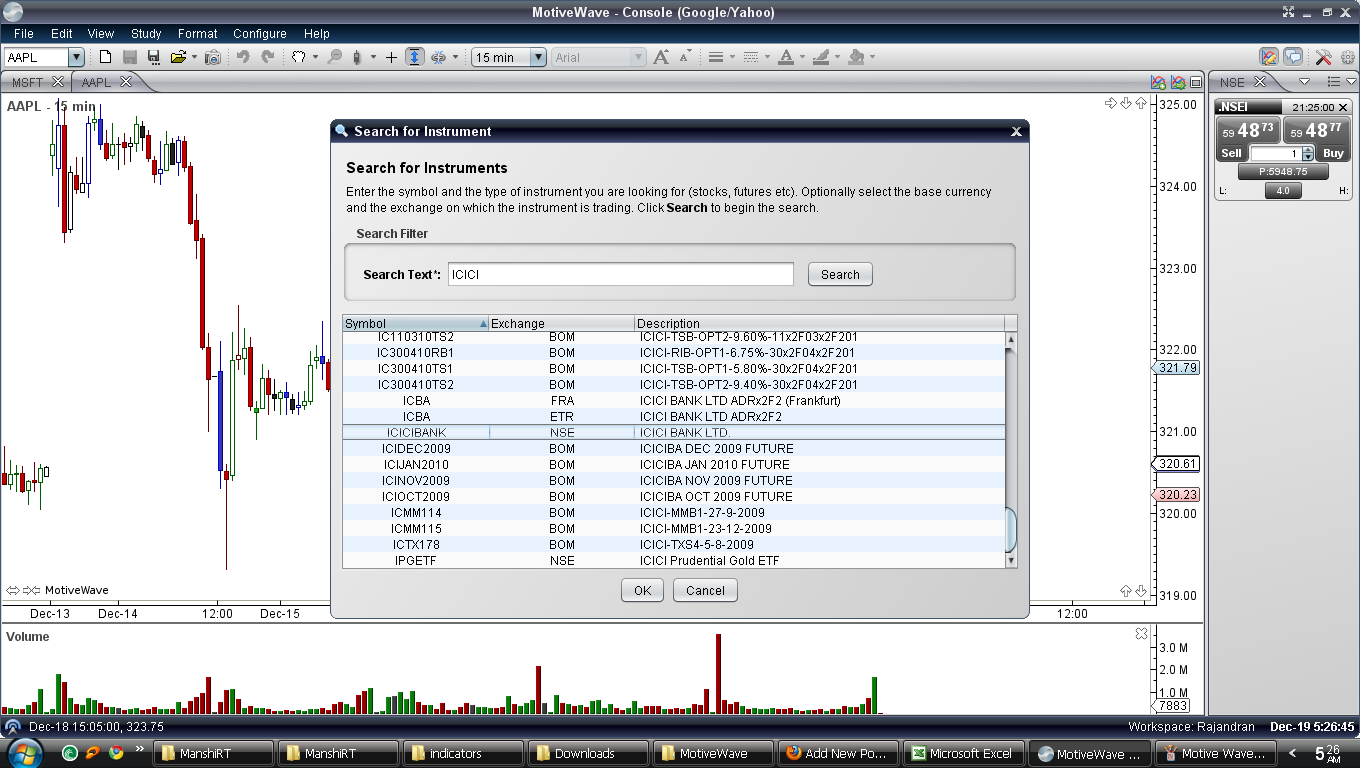
Step 12:
Now right click on the .NSEI quote bar and select Open chart Tab. One you select then the next instant the Nifty intraday chart arises along with auto backfilled data.Cool Isnt it?
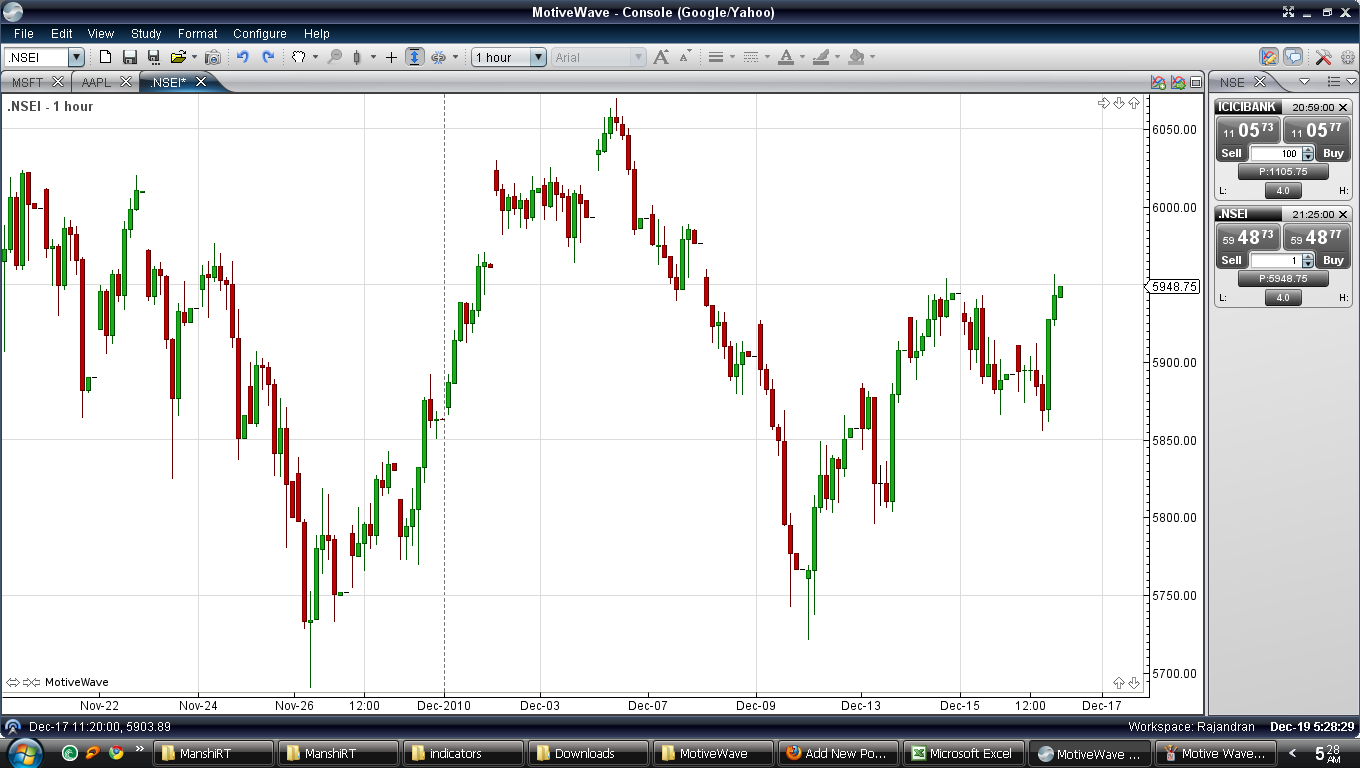
My Experience with this software is really awesome and user friendly with less jargons . Iam also to configure my
Ichimoku trading system even 5-13 EMA channel trading system and also still need to explore a lot in this software package. Definitely worth a try at free of cost.
For detailed information on MotiveWave features see:
http://www.motivewave.com/help/features.htm
THANKS TO















